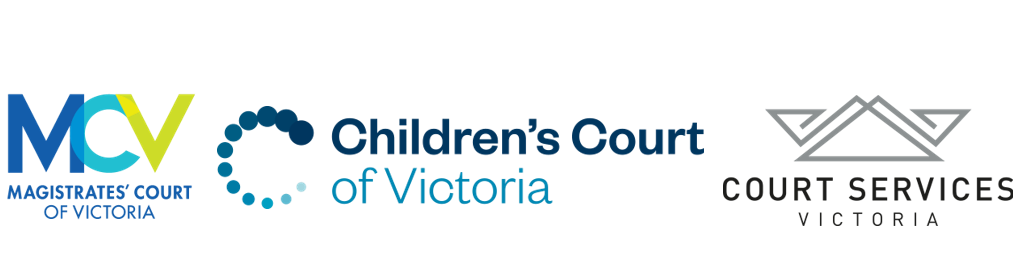How to use the My Account function
This guide includes instructions on:
- How to navigate to the My Account page in the eDocs Portal.
- How to navigate to the My Submissions tab and view and download documents
- How to navigate to the Profile tab to make changes to your user profile
- How to navigate to the My Payments tab to view payments
- How to navigate to the My Undelivered Submissions tab to view/action undelivered documents (if applicable).
Please note: In the eDocs Portal context, a submission is a document or documents sent to the court via the eDocs Portal.
- Link to Quick Reference Guide
Instructional Video - My Account
Portal Support
Quick Reference Guides
- - Getting Started
- - Filing a new document
- - Add to an existing case
- - File a New Search Warrant
- - Getting Help
- - View my filed documents
- - My Account
- - Organisation Admin
For further support contact: